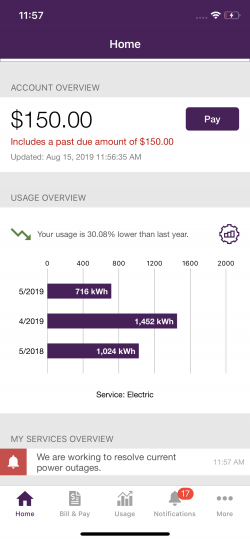SmartHub puts the power of data in our member's hands. The SmartHub app provides detailed account usage and billing history, including weather trends. Members can monitor their electric consumption by viewing their use from individual months, days, or even hours. They can also compare use from two different months and look at average energy consumption. Firelands Electric's SmartHub also allows members to report power outages directly to the cooperative.
Access your electric account and energy use information anytime, anywhere. Click here(link is external) to download the SmartHub app on your Android or Apple mobile device today.
Manage your account with SmartHub! Featuring a user-friendly experience, SmartHub displays your detailed electric usage and allows you to manage and monitor your account easily – any time, any where.
 SmartHub users can sign up to receive important account notifications via e-mail, text message, or a combination of both. Members also have the ability to add multiple contact numbers and e-mail addresses, as well as choose which notifications are sent to each contact. Selections can be changed at any time — giving you total flexibility and control.
SmartHub users can sign up to receive important account notifications via e-mail, text message, or a combination of both. Members also have the ability to add multiple contact numbers and e-mail addresses, as well as choose which notifications are sent to each contact. Selections can be changed at any time — giving you total flexibility and control.
Popular SmartHub notifications include: POWER OUTAGE ALERTS, PAYMENT CONFIRMATIONS, & load management PEAK ALERTS.
Monitor your electric consumption and view kilowatt-hour use from individual months, days, or even hours. You can even compare use from two different months and view average energy consumption.
Make sure to add firelandsec@smarthub.coop to your address book or contacts list to prevent your anti-spam software from blocking SmartHub's notifications. To ensure the best experience, always download the SmartHub app if you are using a smartphone or tablet. Learn more about everything SmartHub has to offer by clicking the links below:
-
SmartHub's Desktop/Web Version Getting a New Look Jan. 30! (click for a preview video)
-
SmartHub Features [PDF]
-
SmartHub How to Register Video [for computer]
-
SmartHub How to Register Video [for mobile]
USE THE LATEST WEB BROWSER
SmartHub requires the latest web browser technology to keep your information safe! For the latest version, visit one of the links below or navigate to the website of your preferred web browser.
-
Apple Safari (mobile, iPhone) available on iOS 5+ (Upgrade in iPhone settings)
-
Google Android 5.0+ (Android phones, upgrade in settings)